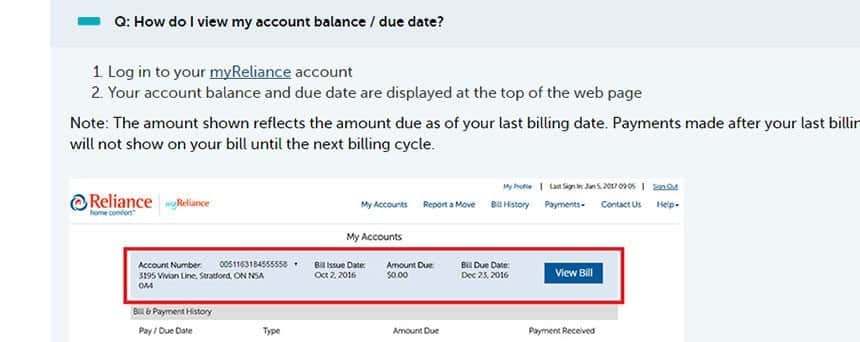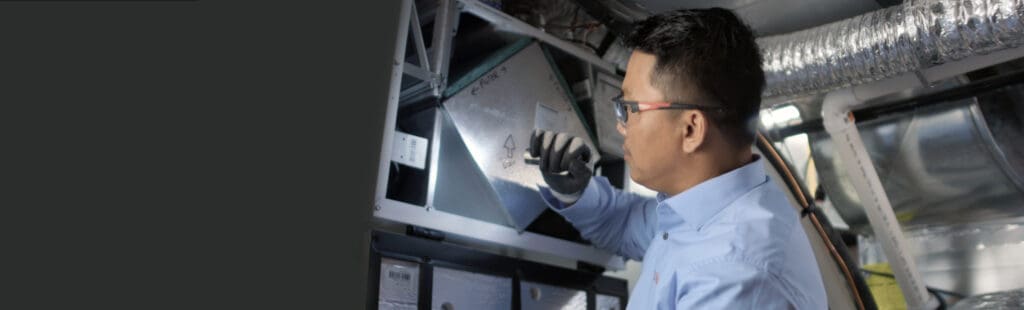myReliance FAQs
Need help managing your myReliance account? Whether you’re registering for the first time, updating your billing preferences, or making a payment online, we’ve gathered answers to the most common questions about using your myReliance account.
Find out about Exclusive VIP Offers for Reliance Customers Only!
If this is your first time registering for a myReliance account, please complete the registration form and click Submit to complete your registration!
Shortly after registering, you’ll receive a confirmation email.
If you started your account setup with a customer service representative, then your myReliance account profile is already set up! To complete your registration and activate your profile, simply follow these steps:
-
- Check for a welcome email from Reliance – if you do not see the email in your inbox, please check your junk mail folder
- Click the link to activate your profile
- Enter your account number, found at the top right hand corner of your paper bill or in the welcome letter we mailed you
- Once prompted, create a password
- Select your security question from the drop down list
- Enter an answer to your security question
- You’re good to go! You can login and manage your myReliance account online
Retrieve the email by visiting the Forgot Username or Forgot Password pages at myReliance and providing your name and email address.
When you receive the email again, click the link to activate and complete your profile.
With paperless billing you can:
-
- organize, pay and manage your bills online anytime and anywhere
- access up to 24 months of billing history
- save time and money – no more stamps or lineups at the bank
- get email notifications to let you know when your bill is ready
- protect yourself from identity theft – no more paying bills by mail
- help the environment by reducing paper usage
You can view our two convenient options for paperless billing and sign up today by clicking here.
| Activity | myReliance |
|---|---|
| Reset myReliance password | ✔ |
| Find myReliance username | ✔ |
| Report change of ownership (move) | ✔ |
| Billing Management | |
| View account balance / due date | ✔ |
| View/pay bill(s) online | ✔ |
| View payment history | ✔ |
| Register for pre-authorized payments | ✔ |
| Update bank account / credit card information | ✔ |
| Make one-time payment | ✔ |
| Service Inquiry | |
| Purchase / Rent Water Heater | ✔ |
| Purchase / Rent HVAC | ✔ |
| Book a service appointment | ✔ |
-
- Click here to access the Forgot your Password page for myReliance
- Enter your username, email address and validation code, then click Submit
- Answer the security question
- Upon successful completion, you will be prompted to the Password Reset page
- Create and confirm a new password and click Submit
- Then log in with your new password and existing username
-
- Click here to access the Forgot your Username page for myReliance
- Enter your last name, email address and validation code, then click Submit
- Upon successful completion, you will receive your username via email
- Log in with your password and username
Call 1-866-RELIANCE (735-4262) and a customer service representative will be happy to assist in updating your personal information.
Are you moving? Report your move.
If your move date has passed or if you do not have the name of the new owner, please call us at 1-866-RELIANCE (735-4262) and a move representative will be happy to assist
- Log in to your myReliance account
- Your account balance and due date are displayed at the top of the web page
Note: The amount shown reflects the amount due as of your last billing date. Payments made after your last billing date will not show on your bill until the next billing cycle.
-
- Log in to your myReliance account
- The last 6 billing & payment history transactions can be found under the Billing & Payment History header
- Click View Bill on your account home page, to view your latest bill
- Click Billing History on your Account Home page to view your bill history for up to 24 months
-
- Log in to your myReliance account
- Your 6 most recent billing and payment transactions are shown under the Billing & Payment History header
- Click Payment History under Payments on your Account Home page to view payment history up to 24 months
-
- Log in to your myReliance account
- Click Set Up Pre-authorized Payment under the My Recurring Payment section
-
- Log in to your myReliance account
- Select Payment Accounts under Payments on your Account Home page to add/edit your bank account / credit card information.
You can pay your bill automatically by signing up for pre-authorized payments, or by making a one-time bank payment on myReliance.
To set up pre-authorized payments:
-
- Log in to your myReliance account
- Click Set Up Pre-authorized Payment under the My Recurring Payment section
To make a one-time payment:
-
- Log in to your myReliance account
- Click View Bill
- Under Pay this bill, select a Payment Account to pay with. You can also Create a Payment Account using your Bank Account or Credit Card
Looking for and deciding on new water heater equipment can be a challenge. A Reliance Home ComfortTM Advisor is happy to walk you through the process, at no charge to you. Click here and fill out the form to schedule an appointment today.
Looking for a new air conditioner and/or furnace can be overwhelming. If you have questions or need some help to figure out what’s best for you, click here and fill out the form to book a free, no-obligation SmartFit consultation with one of our Home Comfort Advisors. We’re always happy to personally walk you through the process, at no charge to you.
Click here for all the ways you can Contact Us.
Visit our Billing FAQ page here.