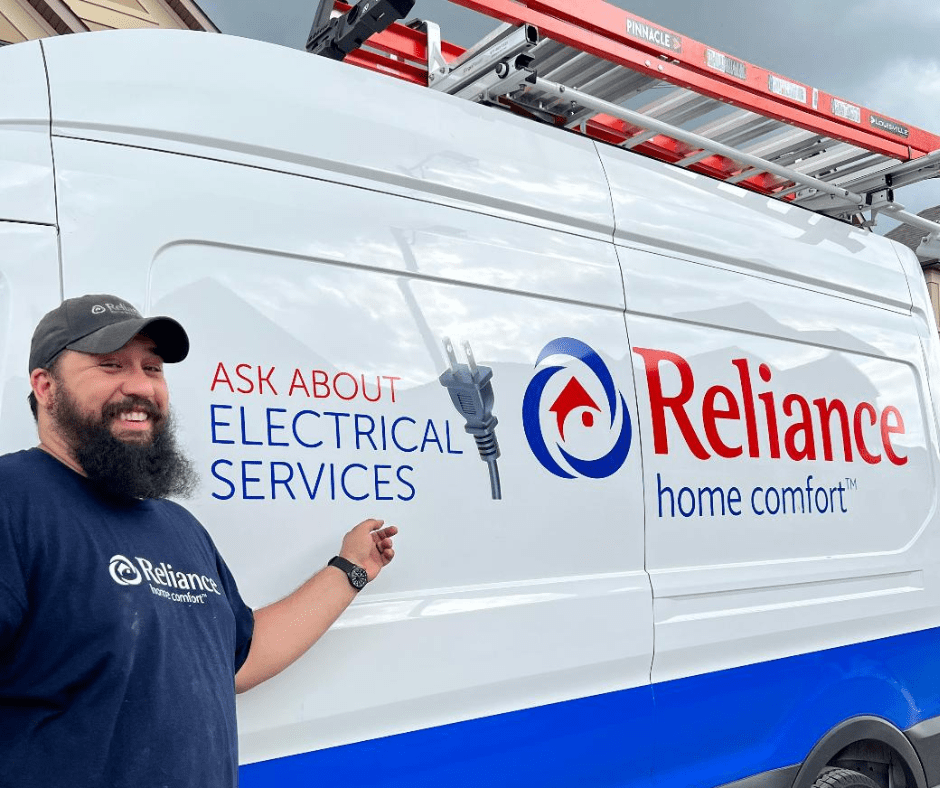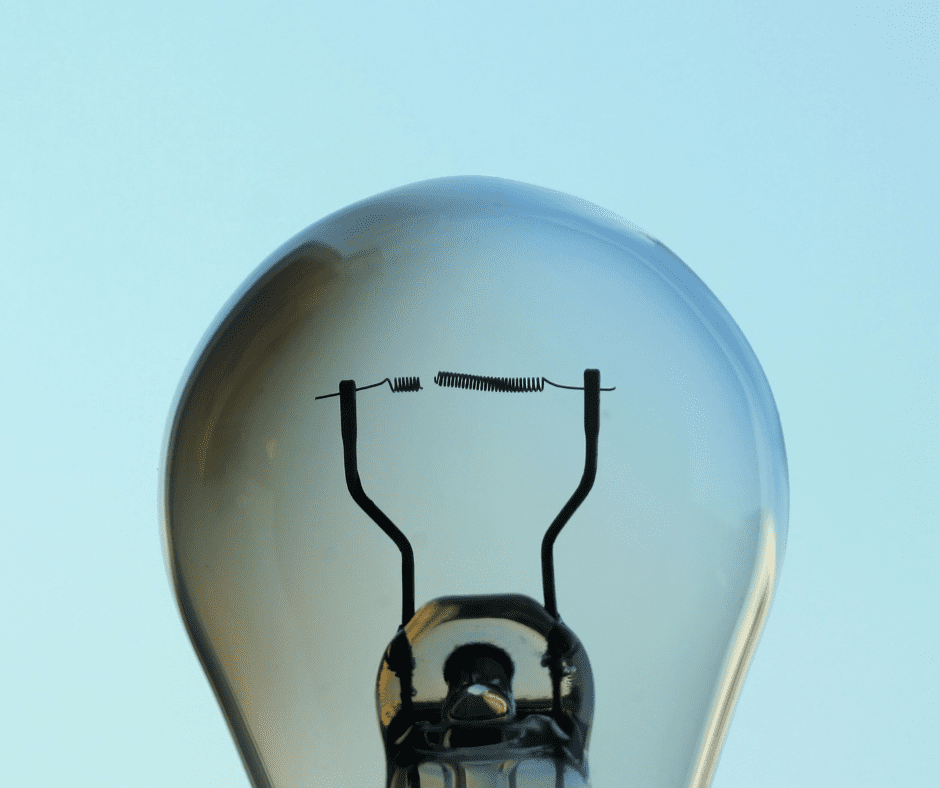With current social distancing measures in place many offices are closing or introducing new working arrangements, and the trend for flexible and remote working is only continuing to increase. If you are among the growing number of people setting up a home office, understanding its electrical requirements will help ensure you can work from home like a pro.
Whether you have a dedicated home office, or just a dedicated corner of the living room, these five tips will help you set up a safe and efficient residential workspace.
1. Determine Your Electrical Needs
Depending on the type of work you do, your home office setup could include a number of electrical devices including computers, printers, scanners, monitors, USB receptacles, power bars, and even additional lighting.
You’ll need to make sure your home office space has plenty of electrical outlets, and that there is enough voltage to safely run your equipment. Otherwise,
your workflow could be interrupted by power outages caused by an overload.
If you’re not sure whether your home’s electrical circuit can handle the extra demand, it’s best to call in a licensed electrician for help.
2. Protect Your Electronics from Power Surges
Power surges can happen several times each day. They can be caused by something as simple as turning on a hairdryer or something as dramatic as a nearby lightning strike. Most small power surges are harmless, but larger surges may cause permanent damage to sensitive electrical equipment.
To help protect your office equipment from unexpected spikes in power, consider having a licensed electrician install a whole home surge protector. Learn more about our surge protection and our other electrical services here.
3. Get Your Internet Up to Speed
Reliable, highspeed internet is a must for any efficient home office. But if you’re sharing your bandwidth with family members who are streaming videos, gaming, or enjoying video chats, your older router may not be able to keep up.
Google WiFi works with your existing network and offers a simple, affordable solution to dead zones and lags. The experts at Reliance™ can get your smart WiFi system set up in a flash, so you can get back to work.
4. Keep Your Electrical Equipment Cool
Electronics hate the heat, so don’t forget to think about adequate air circulation when you’re setting up your home office. Minimizing the risk of overheating is as simple as leaving a few inches of space around your electronic devices and making sure the vents (usually located on the back or sides) are kept clean and clear. Never stack your devices, and keep your computer and other electronic equipment away from direct sunlight.
5. Make Sure You Have Enough Light
Creating a bright, inviting workspace will help keep you motivated and productive when you are working from home. If you’re not lucky enough to have a workspace with plenty of natural light, a good desk or floor lamp should do the trick. Invest in LED light bulbs to help keep your energy consumption in check.
Need help with the electrical requirements of your home office? Whether you’re looking for an electrical upgrade, installation services, or electrical repairs, the certified electricians at Reliance™ are only a phone call away.