A comprehensive guide to the latest Smart Home technology that can make your home life more comfortable, efficient and secure.
No matter where you live or what you do for a living, we’re all looking for user-friendly solutions that can make our lives easier, while also saving us money and time. The best Smart Home devices on the market today do just that, and are designed to improve the efficiency, safety and comfort of your home. Think:
- Wireless thermostats that learn your daily routines;
- Front door locks with cameras that record the comings and going from your home;
- Indoor and outdoor cameras that are durable enough to withstand Canadian winters and offer facial recognition video-capturing technology;
- Voice-controlled Smart Hubs that sync up compatible devices like your TV, lights and security cameras;
- And beyond…
But with a wide array of options to choose from, it can be difficult to determine which products would best suit your home, budget and lifestyle. That’s where this guide comes in—featuring an in-depth overview of the most popular Smart Home products, plus tips on setting up your connected home and considerations for purchasing or renting your new Smart equipment. You’ll come away with a better understanding of the latest Smart Home systems and services that will allow you to take advantage of the potential savings, efficiencies and comfort delivered by connected technology.
Whether you’re searching for a way to access media across multiple devices, to safeguard your home from potential intruders, or to get a handle on your energy consumption, remember: you can always Call on Reliance® to find the right solutions for your home.
10 Questions this Guide will Answer
- What is a Smart Home and how does it work?
- What are the main benefits of building a connected home?
- How can I use Smart Home devices to curb my power consumption?
- Which Smart Home devices are right for me?
- Which products and devices does Reliance offer to make my home smarter?
- What does it mean to be “Smart Home Compatible”?
- How do I set up my home with Smart technology?
- What are the benefits of renting vs. buying a Smart Home solution?
- What kind of warranty can I expect on my new Smart Home equipment?
- Why should I choose Reliance for my connected home needs?

About Smart Home
Smart Homes use WiFi-enabled products—also called Smart Home devices—to support the remote monitoring and management of home appliances and systems, including the thermostat, HVAC, indoor and outdoor lighting, security cameras, media players and more. In addition to Internet connectivity, most Smart Home devices use cutting-edge technology like Artificial Intelligence (AI) and Machine Learning to monitor user behaviour patterns, which allows the devices to automatically update settings based on the preferences of people in the home.
Because Smart Home products and systems monitor and learn user patterns and preferences over time, they often become key tools in making homes more energy efficient. As the ultimate in “set and forget” technology, At the same time, devices like Smart Home door locks (some including cameras) and alarm systems offer peace of mind whether you’re home or away, and can boost the overall protection of your home and contents from intruders—or even just untimely visitors!

Smart Tip #1
Small changes can make a big difference to your power consumption and resulting energy bills. Try these tips
- Install a Smart thermostat to take control of your heating and cooling.
- Turn lights off when not in use or install Smart Switches that automate on-off functionality, so you don’t even have to think about flicking a switch.
- Use a Smart Power Strip to reduce energy waste when your TV, game console, computer and other devices are switched off.
- Choose energy-efficient, Smart Lightbulbs—especially LEDs, which last up to 15 times longer than incandescent varieties.
3 Key Benefits of Building a Connected Home
Energy Efficiency
Dial in your energy consumption with a Smart Thermostat that learns from you, programs itself automatically and can help save energy during peak usage.
Home Security
Use Smart Doorbells to see who’s at your front door, even if you’re not at home, tamper-proof, keyless deadbolt locks that lock automatically when you’re away, wireless indoor and outdoor cameras that offer a real-time view of your property, and more.
Day-to-Day Automation
Enlist a Smart Home Hub to keep track of your schedule, receive reminders automatically, make shopping lists, control compatible devices (including lights, thermostat, and switches), and more.
Watch to learn more about the Benefits of Smart Home

Intro
Whether you’re looking for improved security around your home to help save on energy costs
or automate some of your daily tasks, there are many benefits to adding smart home technology
to your home. Smart home technology allows you to easily control and manage many of your household
Benefits
appliances for greater security comfort and convenience. Using products like the Google
Nest Learning Thermostat can help to keep your energy costs in check by aligning your in-home
activities to a temperature schedule. It helps to save money while maintaining home comfort. Adding
Security
smart cameras, doorbells, locks and detectors that you can access and control remotely,
increase home security to help keep your family safe. “Someone’s at the front door.”
“Just leave it at the door please.” Include the Nest Google Hub to help manage your day
Google Hub
by setting routines and schedules that can control multiple tasks automatically or with
a single command. The best part is that all of your systems can be conveniently
accessed to be easy to use Google Home app or through voice control. If you’re
interested in learning more about building your custom smart home solution, Call on Reliance.
Smart Home Devices


Smart Learning Thermostat
*One of the most popular Smart Home devices in Canada* – control your heating and cooling automatically, with built-in technology that quickly learns your preferences and keeps your dwelling at the perfect temperature—whether you’re at home or away.
Smart technology makes it easier to conserve energy, which may lower your heating and cooling bills.
24/7/365 control via an app on your smart device.
Fully transparent energy consumption makes it easier to monitor how much energy you use and when.
The Nest Learning Thermostat – works with other Google Home products, making it super-easy to use and voice-prompt compatible.
Use it with: A Smart Home Hub or Smart Home Speaker to control the temperature settings in your home with a simple voice command.
Smart Thermostat
Control the temperature of your home from anywhere
Less expensive than the Nest Learning Thermostat with most of the same features.
Nest Thermostat – Control the temperature in your home from anywhere with the Google Home app. You could also save energy** by setting your thermostat to reduce the temperature when you are out. Want to adjust it with your voice? Just say “Hey Google” on a smart device like the Nest Hub Max for help.
Seamless communication between your thermostat and the Google Home app. One of our Home Comfort Advisors can advise you as to which connected thermostat will work best with your heating and cooling equipment.

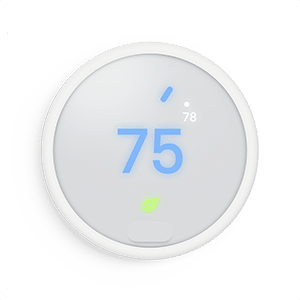
Nest Thermostat E
Stylish Connected Thermostat
Less expensive than the Nest Learning Thermostat with many of the same features. White surround blends in seamlessly with most décor.
Control the temperature in your home from anywhere with the Nest app. You could also save energy by setting your thermostat to reduce the temperature when you are out.
Use it with: Seamless communication between your thermostat and the Nest app. One of our Home Comfort Advisors can advise you as to which connected thermostat will work best with your heating and cooling equipment.
Smart Home Hub
The ultimate “virtual personal assistant,” with a diverse set of features—including user-friendly touchscreen, speakers and dashboard functionality—for control across your connected home.
Hands-free voice control over an array of compatible devices on the market today, from TVs and indoor/outdoor lights to security cameras and thermostats, with the flexibility to watch YouTube videos, stream music, listen to podcasts or audiobooks, and display treasured photos. photos on the ultimate digital photo frame.
Nest Hub Max – Comes complete with a 10-inch HD touchscreen, stereo speakers, built-in Google Nest Cam with ambient EQ light sensor and other powerful features. Plus: Set and view calendars and reminders, check your commuting route, and even leave video messages for friends and family.*
Use it with: The Google Nest Learning Thermostat to control temperature settings automatically, whether you’re at home or away.

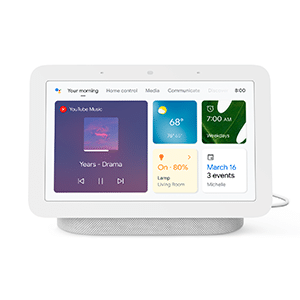
Nest Hub (2nd Gen)
The Centre of Your Helpful Home – The Nest Hub (2nd Gen)
Watch shows and play your favourite songs*. Keep track of your schedule with calendars and reminders.
Quick Gestures allows you to control features of the new Nest Hub (2nd Gen) with a simple wave of your hand.*
*Requires a Wi-Fi network, a nearby electrical socket, and a compatible (Android, iOS) mobile device. A Google Account is required for full access to features.
Use it with: Use your voice or a simple tap to control other compatible smart devices in your home**. Use your Nest Hub (2nd Gen) to turn on or off your lights, lock your door and see who’s on your porch*.
Smart Smoke and CO Detector
These smoke alarm and CO detector helps you outsmart danger, whether you’re at home or away. It tells you what’s wrong, tests itself, can be silenced from your phone, and so much more.
Powerful smoke detector and CO sensors built in to one easy-to-use unit.
Sends alerts to your phone if something’s wrong, allowing you to call emergency services more quickly whether you’re home or away.
The Nest Protect – uses photoelectric and split-spectrum sensors, which are less prone to false alarms, and includes a 10-year CO sensor built right in. Plus: This device tests itself and sends alerts to your phone when the batteries are low—no more ear-splitting beeps or chirps to ruin your da
Use it with: An indoor Smart Home Camera to view the situation inside your home before you call emergency services.


Smart Speaker
Get voice-controlled help, instant weather reports, news, traffic updates, music and so much more.
Hands-free help, info and entertainment at your beck and call.
The Nest Mini (2nd Gen) – Complete with Google Assistant, this ultra-smart speaker uses voice-recognition technology, so you can control your home’s smart devices from anywhere, even across the room. Play music from Spotify, YouTube, Pandora and other services—just tell Google Assistant the song, artist, album or genre you want to hear. Or stream music, podcasts, audiobooks and more from your phone.
The Nest Mini requires a Wi-Fi network, a nearby electrical socket, and a compatible (Android, iOS) mobile device. A Google Account is required for full access to features.
Use it with: A Smart Thermostat like the Nest Learning Thermostat to control your home’s temperature settings with a simple voice command.
Outdoor Smart Camera
Detect suspicious movement and sounds and sends an alert with an image directly to your phone or email.
Smart enough to automatically zoom in for close-up tracking; use your phone to see who’s there, even when you’re not.
Weatherproof construction and hidden power cord provide seamless security in even the worst conditions.
The Nest Cam (Outdoor) helps you look after home 24/7, rain or shine. It alerts your phone when there’s activity, and lets you talk and listen from the Nest app. When you subscribe to Nest Aware, you also get 24/7 continuous recording and person alerts, so you know right away if someone’s there.*
*Some features, including mobile notifications and remote control, video streaming, and video recording, require working internet and Wi-Fi.
Use it with: An indoor Smart Home Camera to view the situation inside your home before you call emergency services.


Indoor Smart Camera
See and hear what’s going on at home, even when you’re not there.
Smart enough to automatically zoom in for close-up tracking; use your phone to see who’s there, even when you’re not.
Nest Cam (Indoor) – Did you shut the window? Did the baby wake up? What’s the dog getting into? Nest Cam helps you stay connected to things – in super clear 1080p HD video. It sends alerts to your phone when there’s motion or sound.*
Use it with: An Outdoor Smart Camera for versatile, broad-scope protection of the perimeter of your home.
Smart Door Lock
A keyless deadbolt lock that’s smart enough to secure your door automatically when you’re away. Some include cameras for added security and protection from unwanted visitors.
No more searching for keys or wondering whether you locked your front door!
Open and check the status of your door from anywhere via an app on your phone or other smart device.
The Nest x Yale Lock™ – connects to your Nest app, allowing you to unlock your door and monitor who comes and goes from your phone. Plus: set unique passcodes for people you trust.
*Some features, including mobile alerts, remote control and custom schedules, require the Nest app, working internet and Wi-Fi, and Nest Connect.
Use it with: An Outdoor Smart Camera for versatile, broad-scope protection of the perimeter of your home.


Wide-Coverage Wireless Router
Say goodbye to dead zones while accessing a stronger network connection in farther-reaching corners of your home.
Scalable Wi-Fi coverage delivers stronger performance across your connected home, for more consistent video and music streaming, web chatting and gaming with less lag time.
Nest Wifi router and points – Ultra-reliable coverage in one unified solution. The added Wi-fi point booster also works as a smart speaker to play your favourite music, manage other smart devices and more, using Google Assistant.
[1] Home size, materials and layout can affect how Wi-Fi signal travels. Larger homes or homes with thicker walls or long, narrow layouts may need extra Wifi points for full coverage.
[2] Strength and speed of signal will depend on your internet provider. May require more Wifi points depending on home size, materials and layout.
Use it with: A “virtual personal assistant” like the Nest Hub Max, which allows you to control all of your smart home devices with your voice or the swipe of a finger.
Smart Doorbell (Wired)
Safely and conveniently see who’s coming and going, even when you’re not at home.
24/7/365 video streaming, with access via smart device or PC, so you can see, hear and speak to visitors in real time from anywhere.
HD video delivers crisp images, even at night, for the ultimate home protection.
Receive alerts when someone or something is at your door, even if they don’t ring the bell.
The Google Nest Hello Doorbell™ – machine learning technology recognizes family and friends and prerecorded quick responses let you answer the door even when you can’t get to it. Meanwhile, front door video footage gets saved in the cloud for next-generation security.
Use it with: A Smart Lock for the ultimate in home privacy and protection.


Temperature Sensors
Flexible, temperature-controlled comfort throughout your home.
Simply place sensors on a wall or shelf in each room to identify hot and cold zones across your home.
Nest Temperature Sensors – Compatible with the Nest Learning Thermostat or Nest Thermostat E, use these sensors to monitor the temperature of your home at different times of the day or nig
Use it with: The Nest Wifi router for reliable network connectivity and control in every room.
Smart Audio
Say goodbye to dead zones while accessing a stronger network connection in farther-reaching corners of your home.
Move sound from room to room, speaker to speaker, with voice controls. Built-in privacy also allows you to delete commands on the spot.
Crisp, clear sound and improved volume and bass from the original Google Home. Nest Audio adapts to your environment and whatever you’re listening to. Choose from a variety of stylish colours and pair two speakers for stereo sound. Broadcast messages and chat between rooms.* Stream from your favourite audio services.
Nest Audio requires Wi-Fi, a nearby electrical outlet, a Google Account, and a compatible mobile device. Minimum OS requirements are available at g.co/home/req. Music subscriptions may be required.
Use it with: All of your compatible smart home devices and set up couldn’t be easier with the Google Home app.


Nest Cam with Floodlight
A floodlight and camera all in one.
Everything that the Nest Cam (Outdoor) has to offer with the added benefit of flooding the area with light when the motion sensor is triggered.
The Nest Cam with Floodlight will let you see what is happening outside when the sun goes down.
Use it with the rest of your smart home ecosystem to get the full picture on what is happening at home.
Smart Tip #2
Waiting for an important package to arrive and worried that it’ll get swiped from your front step?
There’s a solution for that! Outdoor Smart Cameras can detect movement and sounds and sends an alert with an image directly to your phone or email. Plus: They’re smart enough to automatically zoom in for close-up tracking, while facial-recognition technology can pinpoint the features of anyone who comes in contact with your package—deliveryperson or otherwise. And the built-in recording capabilities offered in some models allow you to capture high-resolution video up to 15 metres (50 feet) away—for increased safety, security and protection of your property and possessions. Learn more about Outdoor Smart Cameras here.
Compatible Smart Product
Up the efficiency factor of your Smart Home setup with these 3 compatible products:

Smart Plugs
Most devices you’d plug into a standard wall outlet can become “smarter” when you use a Wi-Fi–connected plug.
Some models offer power monitoring, “away mode” and extra charging ports for advanced functionality and ease of use.
Use it with: A Smart Home Speaker like Google Home or Google Home Mini, for hands-free control of all of your connected devices.
Smart Switches
Control your connected home from afar with these Smart replacements for traditional electrical switches.
Some models feature voice control using a Smart Speaker; alternatively, dial in automated schedules involving multiple smart devices using a Smart Home Hub or app on your phone or tablet.
Use it with: Traditional or Smart Lighting or any switch-wired devices to increase energy efficiency and reduce power consumption, especially when you’re away from home.

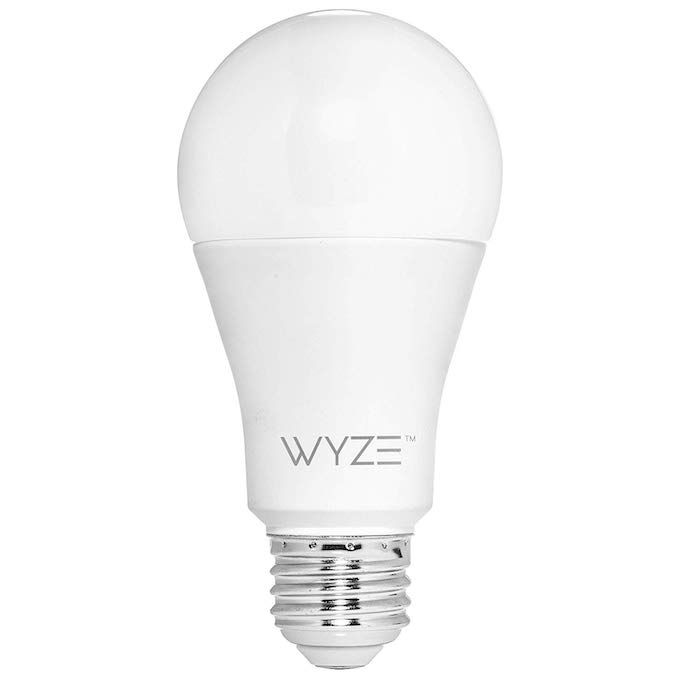
Smart Bulbs
Choose from a variety of models, including ones that are dimmable out of the box (i.e., without a dimmer switch), change colour and even play music.
Some models offer scheduling features that let you control your lights using an app—making them a great security and energy efficiency add-on to your Smart Home systems.
Use it with: Smart Switches, which can control multiple bulbs in different devices at one time.
Installing Your Smart Home

5 Simple Steps to Set-up your Connected Home
Building a Smart Home can be a difficult task, especially with the wide variety of brands and products available in the Canadian market today. This five-step approach can help:
Think about your daily habits and patterns—what would make your life easier, more comfortable and more efficient?
Next, consider your current Smart situation: Are you just starting to dip your toe into the Smart Home pool and want to begin integrating time- and cost-saving devices here and there in your home? Or, are you looking to expand on the gadgets you’re already using with even smarter technology? Or, further still, are you considering kitting out a completely connected home—from doorbell to lighting, speakers to security cameras indoors and out, smoke and CO detector to water valve control?
You’ll need to investigate the suitability of each product against your goals and current situation. Ask yourself:
- How well do the features and benefits match up with my wants and needs?
- What needs to be in place in my home in order for me to start using this product (e.g., high-speed Internet, specific wiring or outlets, etc.)?
- Are my current systems (e.g., HVAC, Internet, home monitoring, audiovisual components, etc.) compatible with the new solution?
- Do I need to buy any add-on items to make a chosen product work in my specific home layout?
- What’s involved in the setup? Do I need to download an app to my phone or tablet?
- Am I tech-savvy enough to complete the installation myself or should I hire a professional?
We recommend that you aim to integrate products with the widest compatibility as possible—especially if you’re new to the Smart Home category. This way, you can build up your connected home without having to worry too much about potential conflicts as you introduce new devices in the future.
Based on what you learned in Step 2, now is the time to get your home ready for the new products or solutions that you’ve selected.
This process can be as easy as downloading a Smart Home monitoring app to your phone or installing a Smart Home desktop app to your computer. On the other hand, you might need to investigate the best place to put a wireless Smart Home camera on the outside of your house or upgrade your Internet package to take advantage of the new functionality you’re planning to introduce to your home.
Note: If you have any doubts about whether a product is right for your home, what steps you need to take to prepare your home, or if you’re unsure of your tech-installation capabilities—it’s important to consult with a professional service provider. When you work with a technician who’s trained in connected technology and knows the ins and outs of product compatibility, installation and troubleshooting, you’ll be setting both yourself and your new Smart product up for greater success over time.
Many Smart Home devices are what’s called “plug and play,” meaning they’re often functional straight out of the box and likely only need to be charged up and connected to your Wi-Fi network to get to work. This includes many Smart Speakers, Hubs and Smoke Detectors, as well as most Smart Plugs, Switches and Lightbulbs.
However, other devices, including Smart Doorbells and Locks, Cameras and Thermostats, require some in-home setup. Most often, this involves personalization—setting unique passcodes (Smart Locks); checking record settings (indoor and outdoor Smart Cameras and Smart Doorbells with audiovisual capabilities); specifying preferences and schedules (Smart Thermostats); or other quick steps to help your new Smart Home devices learn your patterns and behaviour.
Setup and installation instructions are often available inside the package of the new device, but an even safer bet is to enlist a trained Smart Home Technicians, like those on-staff at Reliance Home Comfort, who’ll save you the time and hassle of setting up your new equipment, and will even guide you through the use of your new Smart Home products. And if you ever have a problem that requires in-home service, those expert technicians are then only a phone call away.
One of the easiest steps overall—essentially, you’ll need to keep your Smart Home apps updated (i.e., downloading new versions when they become available), add or update schedules and preferences, and so on, to keep your devices functioning optimally.
The good news is that, because they’re “smart,” most devices will “tell you” when they need maintenance: They’ll alert you when their batteries are low or a new version of their app is available. They may even notify you when they detect new or different behaviour patterns from what they’ve learned.
Learn More about the Benefits of Smart Home Installation

Rent vs. Buy

To rent or to buy? We compare the options.
Renting your Smart Home Equipment:
- No upfront investment
- Low monthly rental payments
- Free expert installation
- Full equipment and service warranty during 5-year contract
- Often comes with a special incentive or rebate when you commit to a rental
Purchasing your Smart Home Equipment:
- One-time investment
- No ongoing payments
- You install or hire a technician to do it for you
- 1-year in-home service warranty
- You own the equipment
Why Reliance?

Why Choose Reliance for your Connected Home Needs?
Reliance Smart Home service packages are an easy, worry-free and affordable way to build your connected home. And when you choose Reliance for your Smart Home technology, you can rest assured that each of our technicians has been specially trained in the installation and setup of Smart Home products. Take advantage of these benefits when you Call on Reliance™ for your Smart Home needs:
- Receive customized product recommendation from an expert Smart Home Advisor
- Choose from a wide selection of Smart Home products and bundles, including equipment that works independently or with existing connected devices—making it easy to begin building your connected home or build on the technology you’ve already got in your home.
- Google Nest Pro Elite certified technicians deliver trustworthy installation and setup. They’ll even take the time to demonstrate the features of your new Smart Home products after they install them in your home.
- Rental packages include full equipment installation and 5-year in-home service warranty.
Watch to learn more about getting Smart Home with Reliance

When you choose Reliance for your connected home needs, your Smart Home products are covered from start to finish—and if anything goes wrong, we’re only a phone call away!
Google, Nest Learning Thermostat, Nest Thermostat, Nest Thermostat E, Nest Temperature Sensor, Nest Audio, Nest Mini, Nest Hub Max, Nest Hub (2nd gen), Nest Wifi, Nest Protect, Nest x Yale Lock, Nest Cam (outdoor or indoor, battery), Nest Cam with floodlight, Nest Cam (indoor, wired), Nest Doorbell (battery), and Nest Doorbell (wired) are trademarks of Google LLC.
*The Nest Hub Max requires a Wi-Fi network, a nearby electrical socket, and a compatible (Android, iOS) mobile device. A Google Account is required for full access to features.
[1] Google Duo account required to make video calls and leave video messages.
[2] Night Vision not supported.
[3] Personalized results, for up to six users, require additional enrollment and setup.
[4] YouTube TV and music services require a subscription. TV and music services require a subscription.

